skip to main |
skip to sidebar
Tutorial
- Move the screen by pressing and holding the right mouse button or by moving the cursor to the edge of the screen.
- Move your character to the area marked with the stars.
- Drag and drop your character anywhere on the screen.
- Use your female character to get the keys inside the car.
- Select the key from the inventory and click the lodge door to open it.
- You have successfully completed the first half of the tutorial.
- Enter the lodge and click on the snow shovel.
- Follow Sam, he will guide you to the hotel entrance.
- Grab the snow shovel from the inventory and click the snowdrift to clear it.
- Pick up the hotel key located on the floor to the left of the snowdrift.
- Select the hotel key from the inventory and click the hotel’s main doors to open them.
- Click on the refrigerator; make sure to feed both your characters.
- Click on the couch; make sure both your characters are fully rested.
- Grab the TV remote control and the batteries.
- Combine the TV remote control and the batteries by clicking on the “Combine” button, the TV remote control and the batteries.
- Turn on the TV by selecting the remote control from the inventory and clicking the TV.
- Click on the TV; make sure both your characters have plenty of fun.
- Pick up the Record#1 from the dance floor and use it on the record player to turn it on. There are other records scattered around with different tunes, they are optional.
- Click on the picture to take it down, you have found the safe.
- Pick up the three chest keys; use them to open up the chest with three locks that’s located next to the refrigerator.
- You found a Gold star inside the chest.
- Place the Gold Star in the Silver Hole to open the doors to the main hall.
- You have completed the Tutorial.
Chapter 1
Open the Kitchen Door
- Use your male character to pick up the hammer and the video tape #1 that’s on the floor on your way to the kitchen’s door.
- While still using your male character, select the hammer from the inventory and use it on the kitchen’s door.
- Click the kitchen’s door to open it.
Solve the “Picture” Puzzle in the Freezer
- Click on the picture hanging on the wall to activate the puzzle.
- Press and hold the left mouse button to rotate the circles until the entire picture makes sense.
- Start with the innermost circle and work your way outwards.
- Rotate each circle slowly until it turns darker, this means you have correctly matched the circle you are rotating with the next one in line.
- You can skip the puzzle by clicking on the “Skip Puzzle” button once it has been filled.
- There is a bag of chips on the floor. While it is not needed to complete the game, pick it up.
- Select the chips from the inventory and your Food bar will fill up.
- Once used, the bag of chips will turn gray, you can use it again after it’s replenished.
Open the Safe
- Using your female character, select the laptop from the inventory and click on the safe to activate a puzzle.
- The question that needs to be answered to solve the puzzle is: Who is the 4th president of the USA?
- The clue given is: The largest sports arena in the world is named after him.
- Click the letters in the circle to form a complete word.
- Correct letters will be highlighted in yellow and useless ones in red.
- The solution is: Madison.
- You can correct a mistake by clicking the wrong letter.
- You can skip the puzzle by clicking on the “Skip Puzzle” button once it has been filled.
- Once you open the safe you will receive a key and part of key #2.





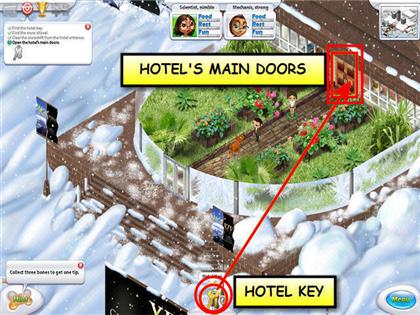



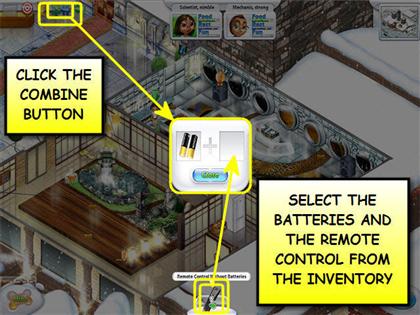


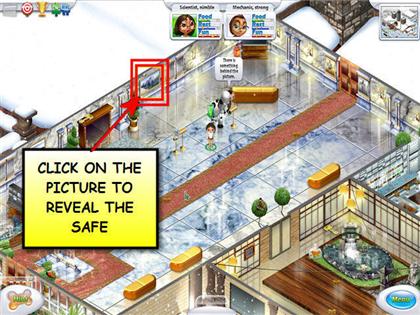











0 comments:
Post a Comment