skip to main |
skip to sidebar
Chapter One: The Murder Scene

- Locate all the items on the list.
- Acquire the inventory items, MAGNIFYING GLASS, SCALPEL, MEASURING TAPE. TWEEZERS, STICKY TAPE, TEST TUBE, and FLASHLIGHT.
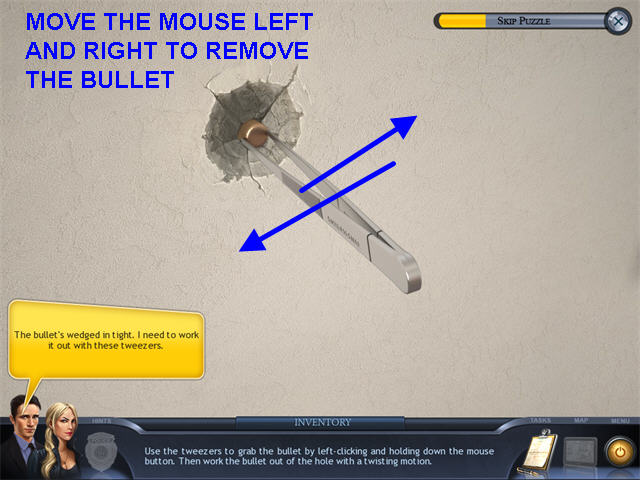
- Look at the close-up of the bullet hole on the wall.
- Use the TWEEZERS to remove the BULLET.
- Click, hold and drag the mouse left and right to edge the bullet from the wall.
- Click on the body to investigate closer.
- Click on each of the sparkling areas until they are gone.
- Select Will Sheng's icon in the upper left corner, he will automatically take the BULLET.
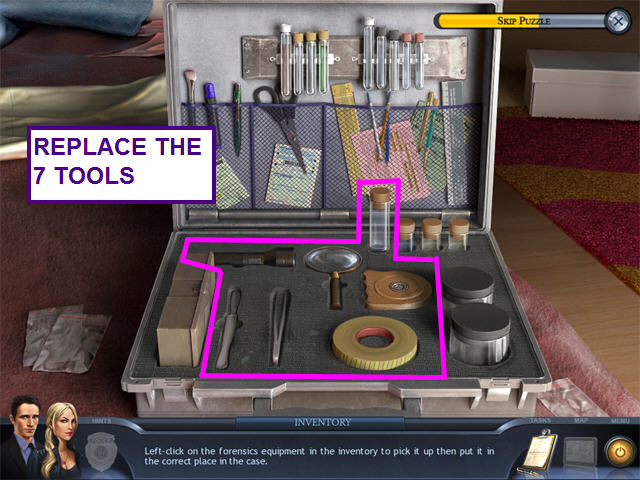
- Select the sparkling tool case on the bed.
- Place all the tools from your inventory into the matching niches in the case.
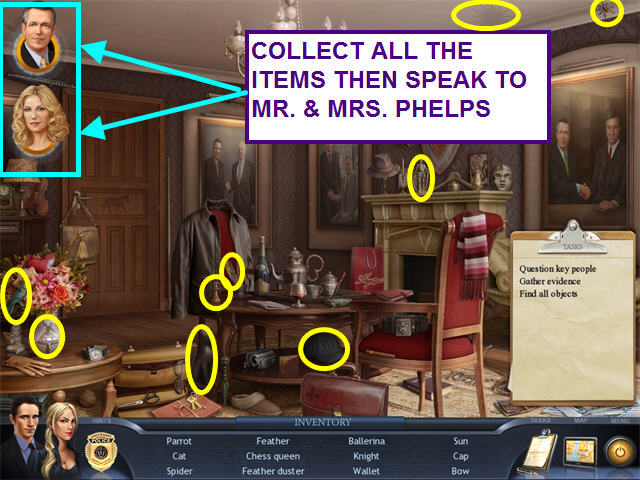
- Collect all the hidden objects on the list.
- Speak to both Mr. Phelps and Mrs. Phelps.
- From the map, select the Supervisor's place.
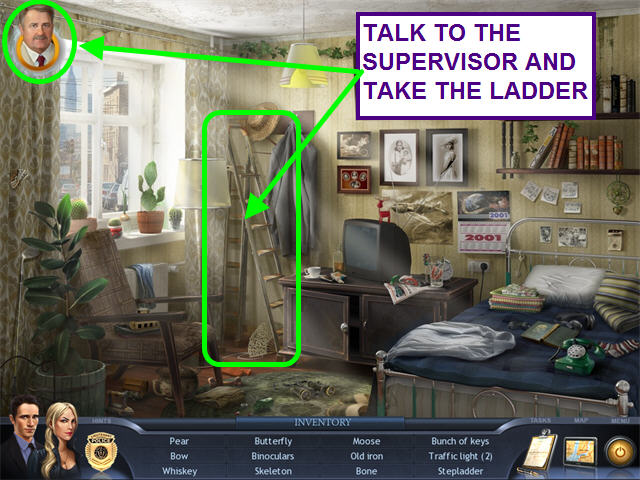
- Collect all the hidden objects on the list.
- Take the STEP LADDER.
- Talk to the supervisor.
- Select the Alley from the map.
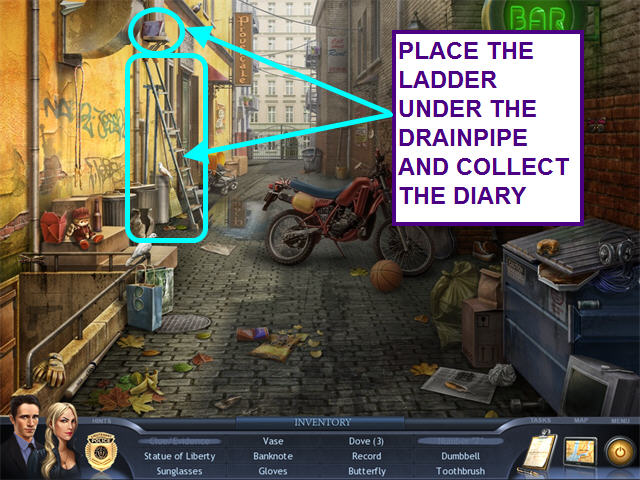
- Place the STEP LADDER under the drainpipe and collect the DIARY.
- Collect all the remaining hidden objects on the list.
Chapter Two: On The Trail Of The Boyfriend
- After you speak with the Buckley's, locate all the hidden objects on the list.
- Select Ryan Buckley's apartment on the map.
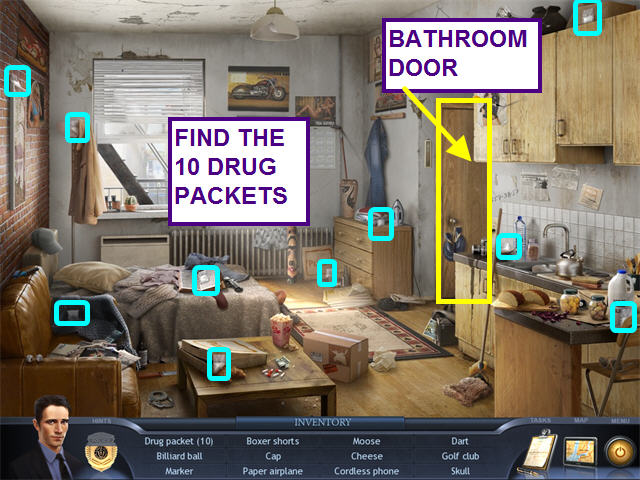
- Locate all the hidden objects including the 10 drug packets.
- Select the bathroom door.
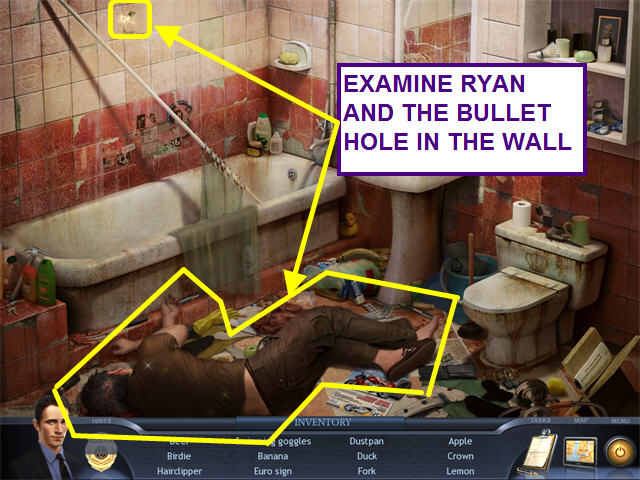
- Examine Ryan and you will automatically call 9-1-1.
- Examine his head wound and hands.
- Look at the bullet hole in the wall.
- Locate all the hidden objects on the list.
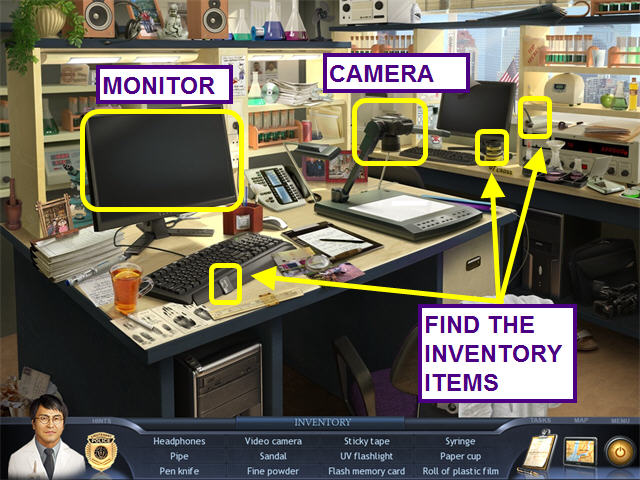
- Locate all the hidden objects on the list.
- Find the FINE POWDER, MEMORY CARD, and ROLL OF PLASTIC FILM.
- Click on the camera for a close-up view.
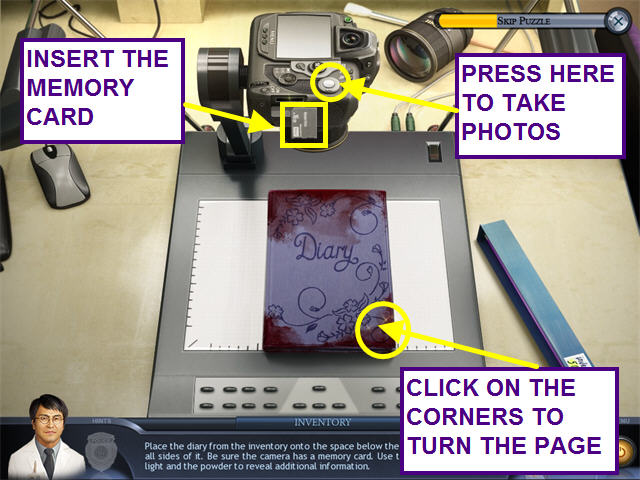
- Place the MEMORY CARD into the camera.
- Place the DIARY onto the white area.
- Take photos of the front and back covers as well as the inside of the diary.
- Click on the sparkling corners to turn the page.
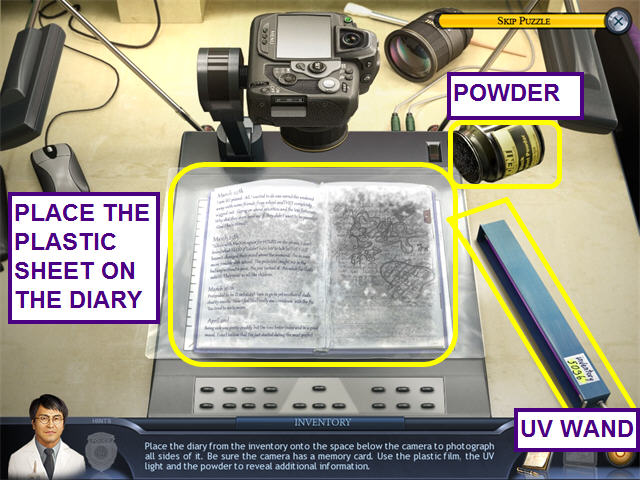
- With the diary open, use the ROLL OF PLASTIC FILM on the diary.
- Wave the UV Wand over the diary to create an electrostatic charge.
- Dust the diary with the FINE POWDER until Will says you need to take a photo.
- Press the button to take the photo and take the MEMORY CARD from the camera.
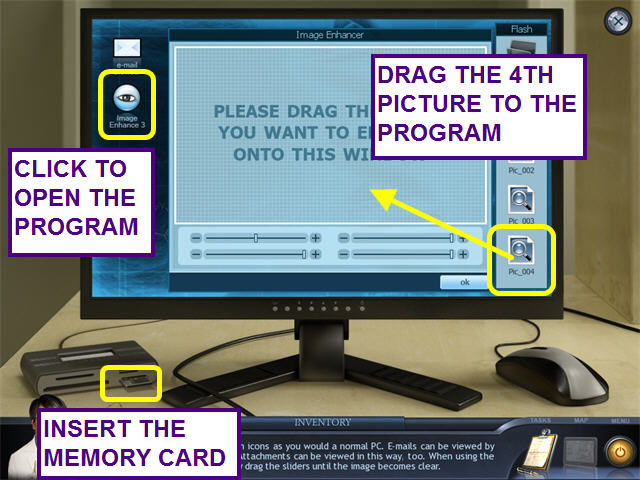
- Select the monitor on the desk.
- Insert the MEMORY CARD into the drive.
- Click on the program Image Enhance 3 to open.
- Drag picture number 4 to the program.
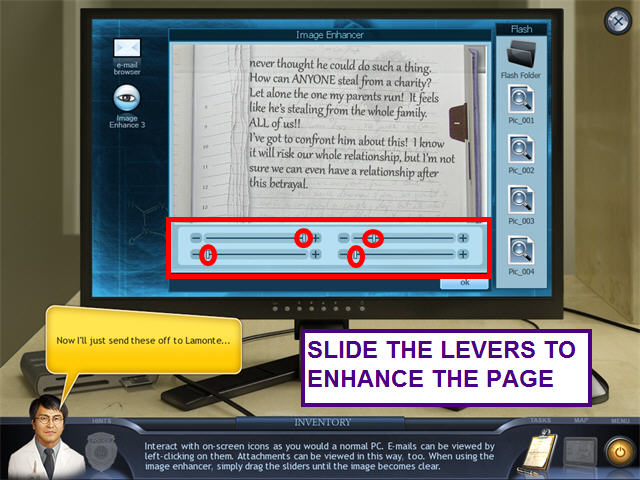
- Slide the 4 levers under the image to uncover the writing.
- From the map, select the SED Squad room.
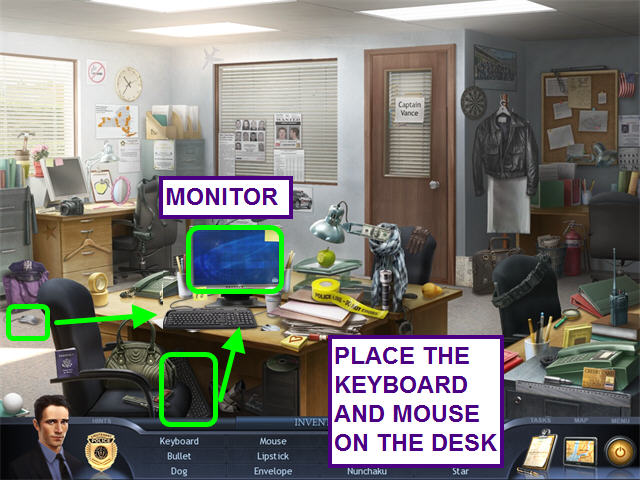
- Locate all the hidden objects on the list.
- Find the KEYBOARD and MOUSE.
- Place the KEYBOARD and MOUSE on the desk in front of the monitor.
- Select the monitor.
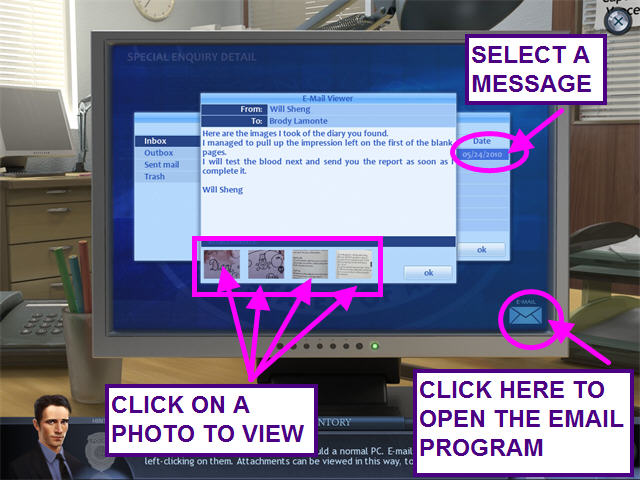
- Select the envelope icon in the lower right corner to open the email program.
- Click on the item in the in-box.
- Look at each of the 4 photos.

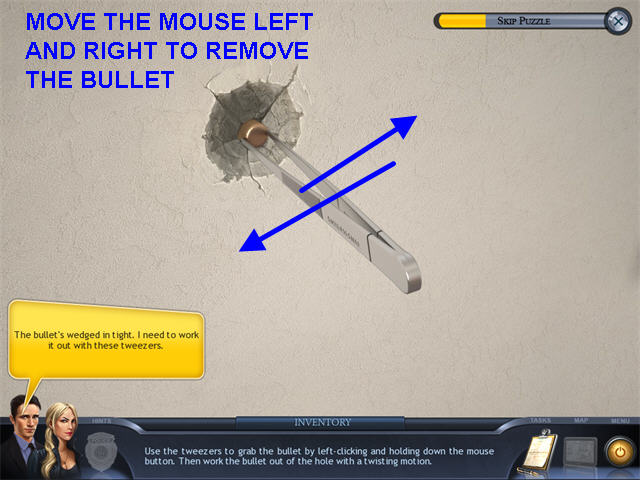
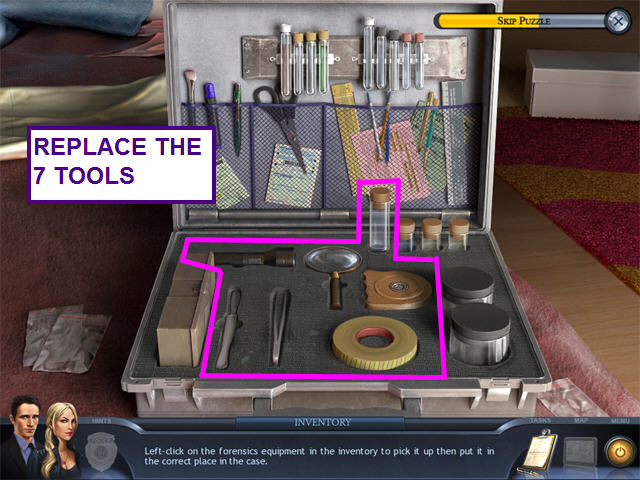
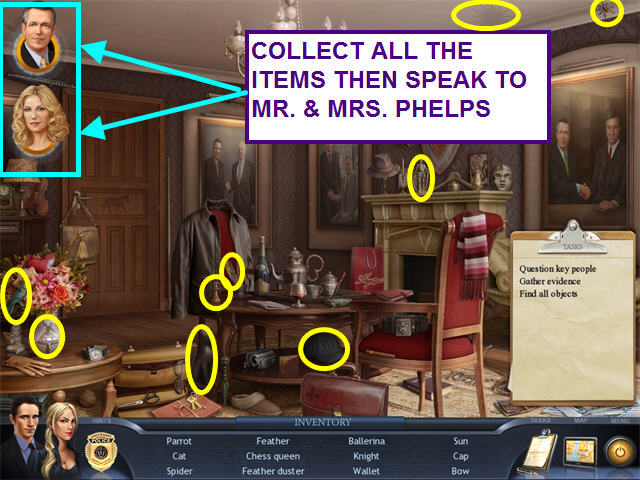
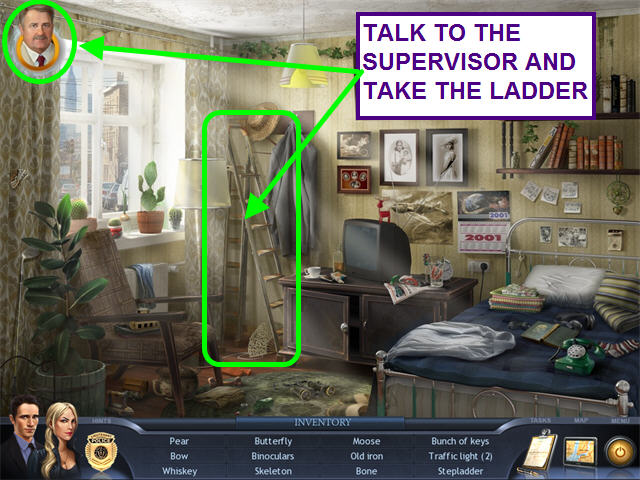
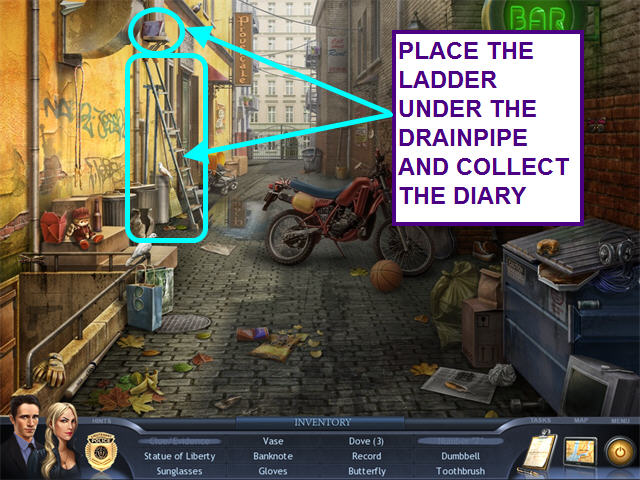
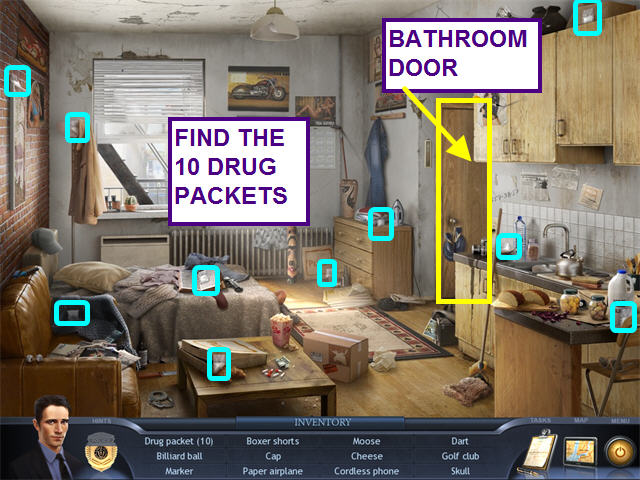
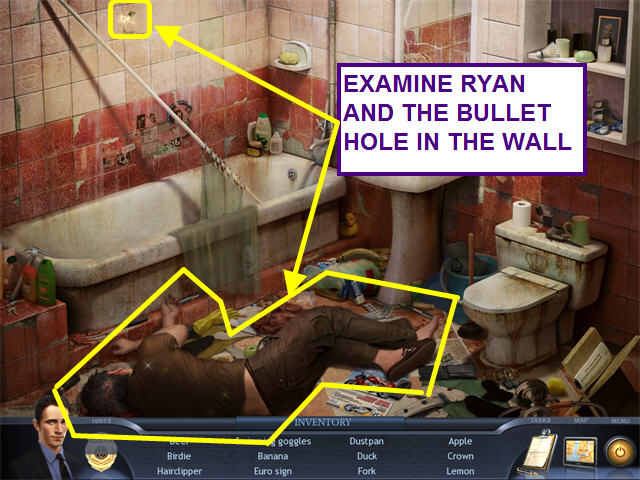
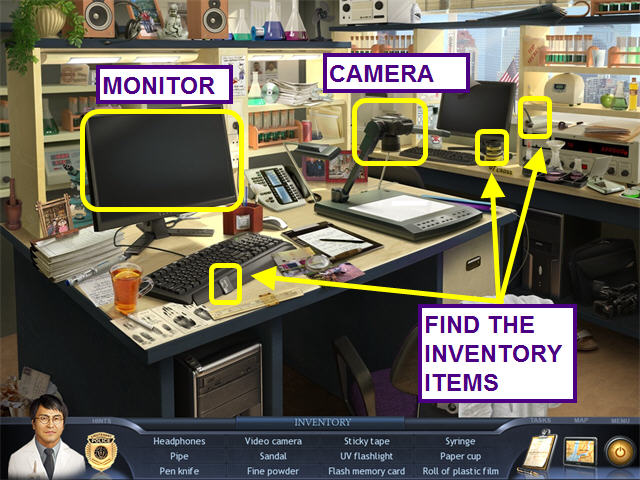
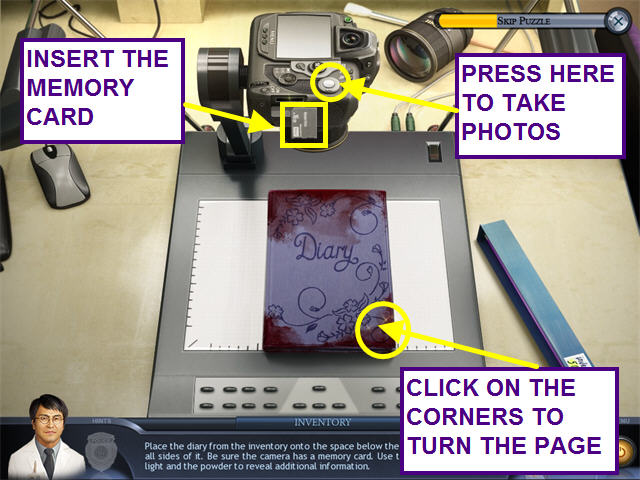
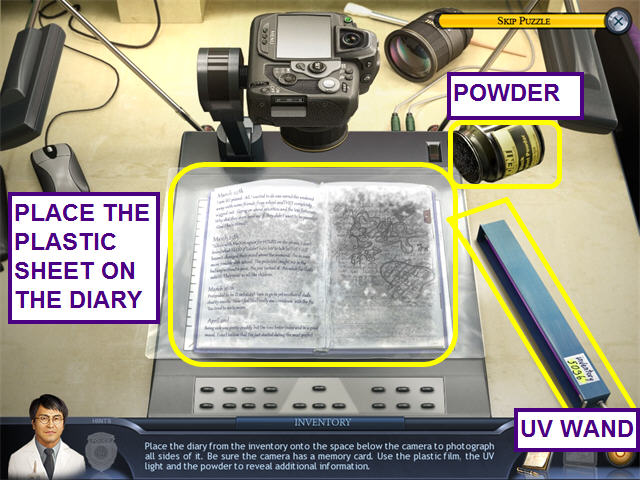
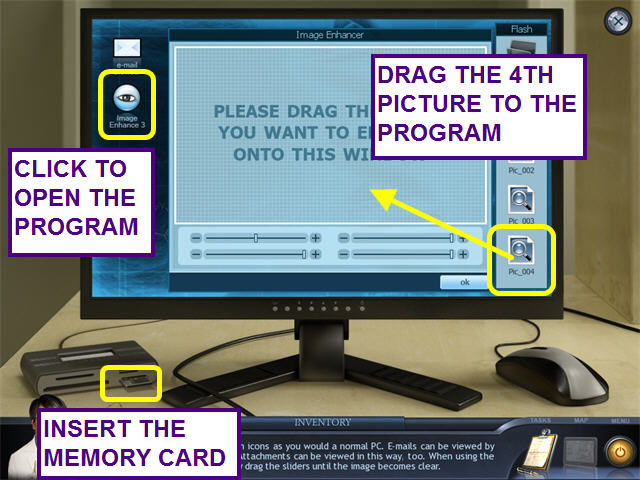
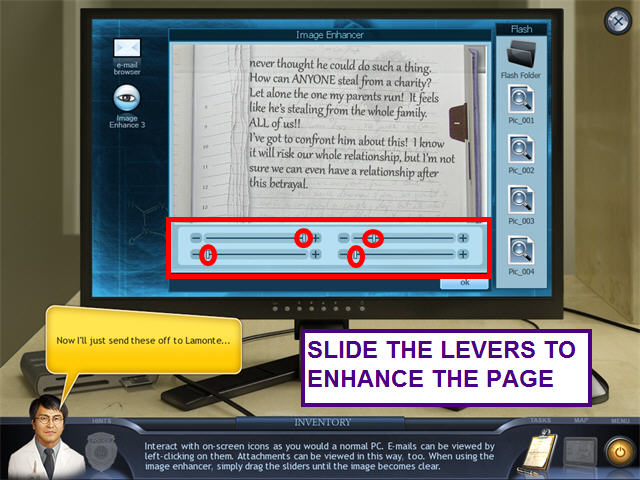
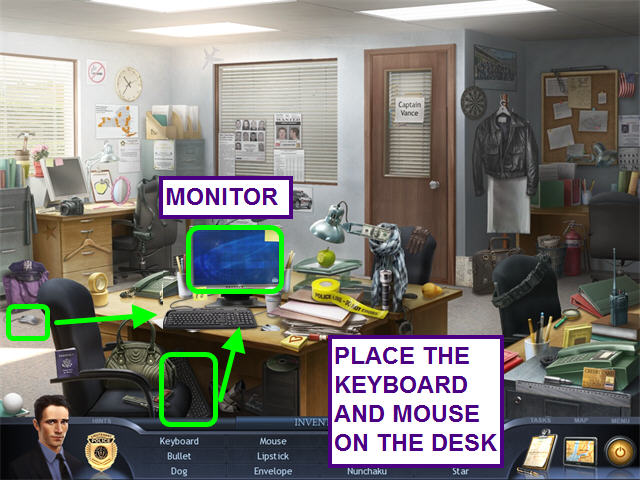
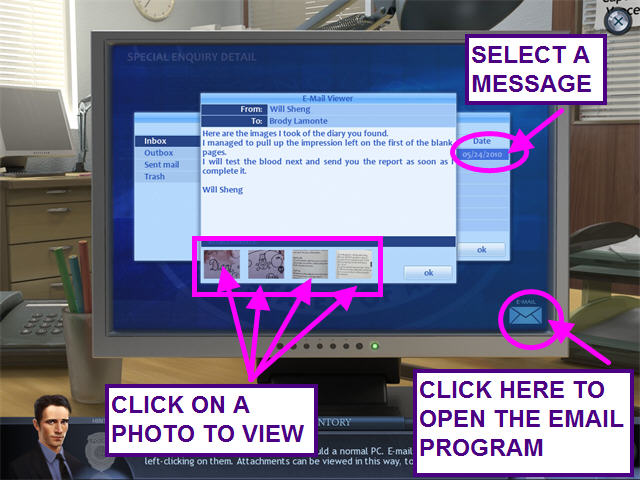
0 comments:
Post a Comment